Alternative MySQL versions
Introduction
MySQL is a free database management system.
ispmanager 6 Lite (Pro, Host) enables you to install several alternative MySQL versions on a single server. This new feature is based on Docker container virtualization.
System requirements
Supported operating systems: Ubuntu 20, Debian 10 and later.
OpenVZ and LXC virtualizations are not supported. Docker requires at least 2 GB of RAM for correct operation.
Installing an alternative MySQL server
To set up a MySQL server navigate to Databases → Database servers, and click Create server.
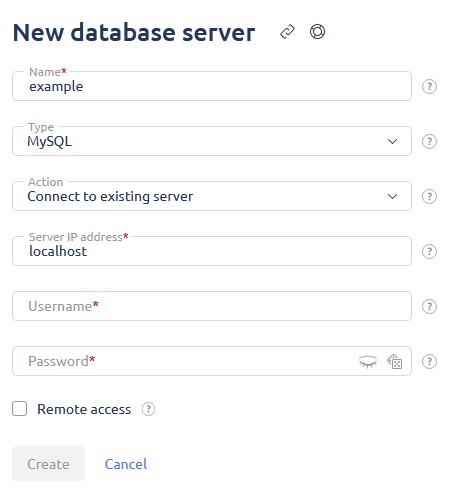
On the server creation form, select a MySQL version for setup.
If you select MySQL you will be able to select an action for this server. You can:
- Connect the existing local or remote server
- Install a new local MySQL server
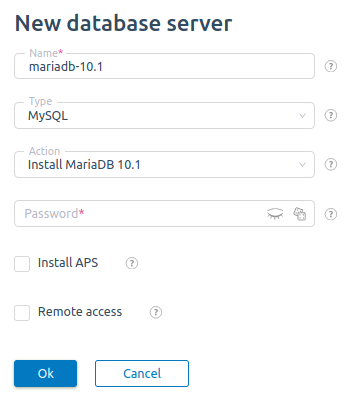
The following versions are currently supported:
- MySQL 5.5;
- MySQL 5.6;
- MySQL 5.7;
- MySQL 8.0;
- MariaDB 10.0;
- MariaDB 10.1;
- MariaDB 10.2;
- MariaDB 10.3;
- MariaDB 10.4;
- MariaDB 10.5;
- MariaDB 10.6;
- MariaDB 10.7;
- MariaDB 10.8;
- MariaDB 10.9;
- MariaDB 10.10;
- Percona Server for MySQL 5.6;
- Percona Server for MySQL 5.7;
- Percona Server for MySQL 8.0.
Enter a name for the new server that will be displayed in the control panel and the root password.
Note: by default, the newly created server will listen to IP address 127.0.0.1 (localhst). To make it accessible from the outside select the checkbox Accessible from outside. The server will listen to 0.0.0.0. Once completed, click Ok.
If you want to use this server for the installation of APS-scripts, select the "Install APS" checkbox. You can change a server for scripts in the list of servers by clicking the "Default server" button. Once you are done, click OK.
If Install APS is not set for your servers, scripts will be installed from local server.
If it is not specified, from the first server on the list.
Creating a database
After your server is successfully installed and configured it will be added into the list of servers.
Navigate to Databases and select the newly created server in the database creation form.
Technology
All alternative MySQL-servers are deployed within containers (isolated environments). Data from each container are kept in a separate directory /var/lib/server_name. Docker is responsible for the creation and management of containers, and MySQL versions are kept in its repositories.
ALL MySQL versions will be used for the setup of the local MySQL-server. You should not delete those versions.
Container setup procedure:
- A directory is created for the container(/var/lib/server_name)
- A selected MySQL version is uploaded from the repository
- A free port is selected for the container ( the first free port starting from 3310)
- The server is configured, and the root password is set up.