Policies
Policies configure the behavior of the control panel depending on the options selected.
Enabling policies
- Log in to the panel under an administrator level account or above.
- Go to the Policies section and select the desired options.
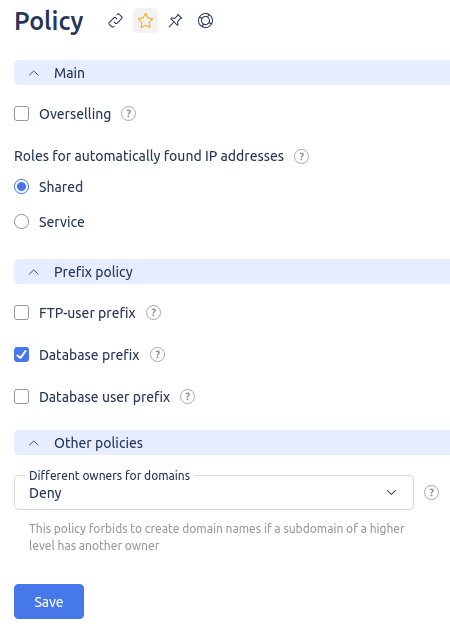
Main
Overselling — enables resellers to offer more resources to their users irrespective of the limit that was allocated to these resellers by administrator. However, the maximum value of user limit can not exceed the value of a reseller's limit. For example: provider assigned a 1,000 sites limit to the reseller. Reseller is able to assign any limit of sites that is not exceeding 1,000 to every user they have. However, reseller's users all together can not be able to create more than 1,000 sites.
Some resources can not be overselled, for example: «Disk», «Traffic», «Database size».
Roles for automatically found IP addresses — the selected role will be assigned to IP addresses that will be detected on network interfaces automatically:
- Shared — an IP address can be used by any user created in the panel.
- Service — an IP address is not assigned to any user, is not used and is not allowed to be used in the panel.
Prefix policy
After enabling the option, the login of the user who is creating the entity will be displayed before the entity name. For example, when creating a database with the name «new» the user named «user» will see the following:

This prevents different panel users from creating entities with the same name.
If a user gives a name that is too long, an error will occur because the prefix is also taken into account in calculating the maximum allowed name length.
Prefixes are available for the following entities:
- FTP-user prefix — when creating a new FTP-user, the login name of the panel user who owns this FTP-user will be added to the name of the created FTP-user.
- Database prefix — when creating a new database, the login name of the panel user who owns this database will be added to the name of the created database.
- Database user prefix — when creating a new database user, the login name of the panel user who owns this database user will be added to the name of the created database user. The option cannot be enabled if the control panel usernames already include names longer than 9 characters.
To add prefixes to existing entity names, rename them and save the changes.
When restoring an entity from a backup, the name that existed at the moment of the backup creation will be used. If you do not want to restore an entity with a name without a prefix, add the BackupPrefixError option to the configuration file /usr/local/mgr5/etc/ispmgr.conf. Then the restoring process will fail and you can create the entity with a prefix manually.
Other policies
Different owners for domains — is when one user owns the domain and another user owns the subdomain. Ispmanager allows or disallows different owners for domain names depending on the selected option:
- Deny — different owners for domain names are prohibited for all access levels.
- Allow only for admin — allowed only for an administrator under their access level account.
- Allow for users with admin permissions — allowed for an administrator under their access level account or under a user account.
- Allow for admins and resellers — allowed for an administrator or reseller under their access level account or under a user account.
- Allowed for all — allowed for all access levels.