Password reset
Description
A password reset function allows you to get back into your account in a control panel if your password has been lost.
The password reset function is available if an external mail server is used.
You can reset your password using your email address.
Settings
Log in to ISPmanager as Admin and navigate to the Email notifications module to enable the password reset function.

If you log in as User, in the User settings module you can reset a password only for the selected user.

Password reset
You can reset the password on the Login form.
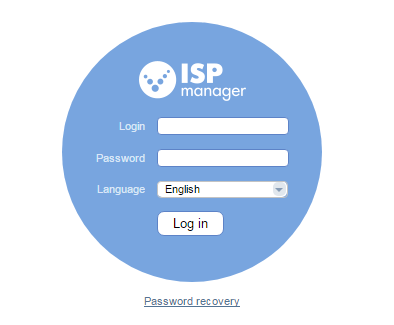
Click the Password recovery link, and fill out the form that will open
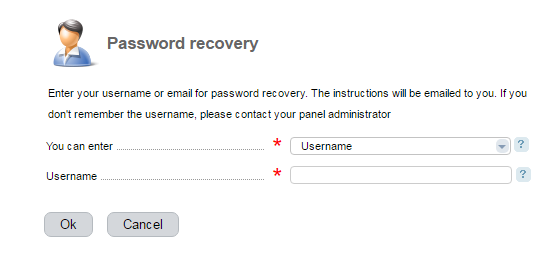
Your login can be either your:
- Username.
- Email, specified in the user configuration form. If several users are associated with that email, you can use your username for password reset.
Clicking ОК will send an email to the email address from the user configuration form.
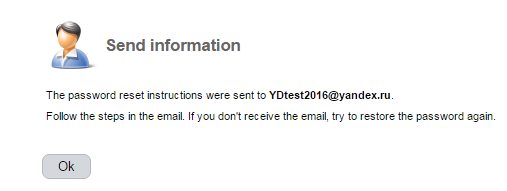
Follow the link in the email to log in with a temporary key. Once completed, you can change your password.